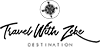In today’s digital age, hosting a Zoom party has become a popular way to celebrate special occasions and connect with friends and family. Whether it’s a birthday, anniversary, or just a virtual get-together, throwing a successful Zoom party requires careful planning and execution. In this step-by-step guide, we’ll walk you through the process of hosting the perfect Zoom party, from start to finish.
Planning Your Zoom Party: Setting the Stage
Before you send out those virtual invitations, it’s crucial to plan your Zoom party thoroughly. This section covers the essential aspects of preparation, from choosing the right date and time to creating a guest list, and setting the party’s theme.
1. Selecting the Perfect Date and Time: Learn how to choose a date and time that works for all your guests, regardless of their time zones.
2. Creating Your Guest List: Explore tips on making your guest list, managing invitations, and ensuring that everyone receives their Zoom party invites.
3. Setting the Theme: Discover how to pick a theme that suits the occasion and adds a fun element to your Zoom party.
4. Invitations and RSVPs: Understand the best practices for sending out invites and tracking RSVPs, making sure you have a good headcount.
5. Virtual Decorations and Backgrounds: Learn how to decorate your virtual space with Zoom backgrounds and other digital decorations that enhance the atmosphere.
6. Choosing Activities and Entertainment: Find ideas for activities and entertainment that will keep your guests engaged throughout the party.
Setting Up Your Zoom Party: Technical Details
In this section, we’ll cover the technical aspects of hosting a Zoom Parties, ensuring that you have a seamless and trouble-free virtual celebration.
1. Zoom Account and Meeting Setup: A step-by-step guide on creating a Zoom account, setting up your party meeting, and configuring essential settings.
2. Audio and Video Quality: Tips for ensuring clear audio and video quality, so you and your guests can fully enjoy the party.
3. Security and Privacy Measures: Learn how to keep your Zoom party secure and private to prevent unwanted interruptions.
4. Zoom Etiquette and Guidelines: Discover the do’s and don’ts of Zoom party etiquette to ensure a respectful and enjoyable atmosphere.
5. Virtual Party Supplies: A list of virtual party supplies, from custom Zoom backgrounds to virtual party hats, to enhance the overall experience.
6. Troubleshooting Technical Issues: What to do if technical problems arise during your Zoom party and how to address them swiftly.
During the Zoom Party: Making the Most of It
Now that your Zoom party is underway, it’s time to ensure that everyone is having a great time. This section offers tips and suggestions for keeping the party engaging and memorable.
1. Icebreakers and Introductions: Creative icebreakers to get everyone talking and breaking the ice, especially if your guests are from diverse backgrounds.
2. Party Games and Activities: A list of fun games and activities that can be played virtually, keeping your guests entertained.
3. Engaging Conversations: How to facilitate meaningful and engaging discussions, ensuring that everyone feels involved and connected.
4. Virtual Cheers and Toasts: Tips for raising virtual toasts and making the moments special, even through a screen.
5. Capturing Memories: Advice on how to document your Zoom party through screenshots, recordings, or digital photos.
6. Saying Goodbye and Follow-up: Guidelines for ending your Zoom party gracefully and following up with your guests after the event.
Post-Zoom Party: Expressing Gratitude
After the virtual celebration is over, it’s essential to show your appreciation to your guests and take care of any post-party tasks. This section covers the final steps in throwing a Zoom party.
1. Thank You Notes and Messages: Crafting heartfelt thank-you messages and notes to express your gratitude.
2. Collecting Feedback: How to gather feedback from your guests to improve your future Zoom parties.
3. Sharing Memories: Tips for sharing party photos and memories with your guests and on social media.
4. Cleaning Up and Wrapping Up: The final tasks to close the chapter on your Zoom party and ensure everything is in order.
5. Future Zoom Parties: Preparing for your next Zoom party, and how to make it even better.
FAQ
1) What is a Zoom party, and why should I consider throwing one?
A Zoom party is a virtual gathering on the Zoom platform. It’s a great way to connect with friends and family, especially when in-person gatherings aren’t possible.
2) How do I set up a Zoom party?
To set up a Zoom party, you need to create a Zoom meeting, schedule it, and then invite your guests with the meeting link.
3) What are some fun activities for a Zoom party?
Virtual games, themed costume parties, and trivia contests are popular choices. Be creative to keep the fun alive online.
4) What should I do to ensure the success of my Zoom party?
Test your tech setup beforehand, have a clear plan, and make sure everyone knows how to use Zoom. Encourage engagement and interaction during the party.
5) Are there any security considerations for Zoom parties?
Yes, it’s essential to use Zoom’s security features, like meeting passwords and waiting rooms, to protect your party from unwanted guests.
Conclusion
With this step-by-step guide, you now have all the tools you need to throw a Zoom party that your guests will remember. From planning and preparation to execution and follow-up, each step is essential to ensure a memorable and enjoyable virtual celebration. So, go ahead, gather your virtual party supplies, and start planning your next Zoom party today!